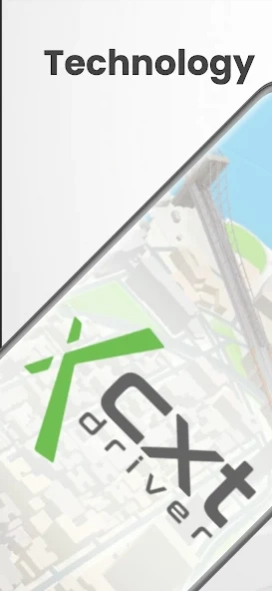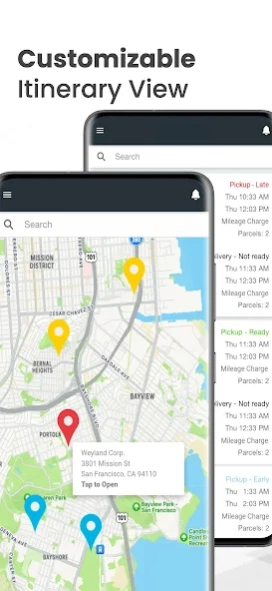CXT Driver 3.6.5
Free Version
Publisher Description
CXT Driver - CXT Software’s mobile courier driver app for logistics and shipment management
Your Trusted Shipment Solutions Provider
CXT Software is the leading shipment management platform for logistics needs throughout North America. Formerly known as Nextstop, CXT Driver is the powerful companion app to our total solution that equips drivers with user-friendly features and advanced tools to get the job done.
Take the next step in growing your courier and logistics business with the industry’s best tools in your corner. Arm your entire fleet to handle routed and on-demand shipments efficiently and effectively with route optimization, photo on delivery, barcode scanning, and more.
Starting a business or looking for a trusted partner for your shipment management needs? Contact us to schedule a guided demo.
(602) 265-0195
sales@cxtsoftware.com
Powerful Tools for All Delivery Needs
Backed by 25 years of product development, our Driver App is jam-packed with useful features to help drivers navigate their daily pickups and deliveries.
- Up-to-the-second shipment information with order details, on-time status, and item level detail
- Easy viewing of daily itineraries in an interactive map view or grid view
- Never miss an order or delivery update with customizable alerts
- Capture proof of delivery with camera functionality, signature collection, exception tracking, and more
- One-tap navigation backed by Google or Apple Maps
- Order completion backed by geo-validated shipment verification
- Robust barcode scanning capabilities for continuous, high-speed, and volume-based scanning
- Bluetooth scanner support
For a complete list of features and release information visit: cxtsoftware.com/Driver
Getting Started
cxtsoftware.com/DriverStartup
About the App
- Your company/carrier must have an active subscription with CXT Software to use this app.
- Your company/carrier will dispatch your work.
About CXT Driver
CXT Driver is a free app for Android published in the Office Suites & Tools list of apps, part of Business.
The company that develops CXT Driver is CXT Software. The latest version released by its developer is 3.6.5.
To install CXT Driver on your Android device, just click the green Continue To App button above to start the installation process. The app is listed on our website since 2024-04-17 and was downloaded 3 times. We have already checked if the download link is safe, however for your own protection we recommend that you scan the downloaded app with your antivirus. Your antivirus may detect the CXT Driver as malware as malware if the download link to com.cxtsoftware.nextstop.app is broken.
How to install CXT Driver on your Android device:
- Click on the Continue To App button on our website. This will redirect you to Google Play.
- Once the CXT Driver is shown in the Google Play listing of your Android device, you can start its download and installation. Tap on the Install button located below the search bar and to the right of the app icon.
- A pop-up window with the permissions required by CXT Driver will be shown. Click on Accept to continue the process.
- CXT Driver will be downloaded onto your device, displaying a progress. Once the download completes, the installation will start and you'll get a notification after the installation is finished.